|
|
Posted By IAMU,
Wednesday, September 21, 2022
|
How much thought do you put into your email subject lines? Those brief few words can make all the difference in whether someone opens the email. Here are a few things to keep in mind: - Keep it short and to the point. A Marketo study found subject lines containing four words received the highest average open rates (18.26%).
- Use numbers when possible. People’s brains are attracted to numbers.
- Use power words to build trust. Think words like results, safety, official, secure, studies show, professional, etc.
Tags:
Communications Corner
Permalink
| Comments (0)
|
|
|
Posted By IAMU,
Wednesday, September 7, 2022
|
You don’t have to be a communications professional to benefit from good communication skills, and one that everyone should master is active listening. Active listening means you hear not just the words the person is saying, but the entire message. Here are some tips for active listening: - Give the speaker your full and undivided attention.
- Clear your mind of distractions and judgements.
- Don’t interrupt with your own thoughts.
- Show open, positive body language to stay focused and to show the speaker that you are listening.
- Paraphrase what you’ve heard when you respond.
- Ask open-ended questions to help get additional information.
Tags:
Communications Corner
Permalink
| Comments (0)
|
|
|
Posted By IAMU,
Wednesday, August 24, 2022
|

Google Business Profile is a free business listing from Google. You can provide details and photos of your utility or city, including your location and services. Creating this free profile is a great way to increase your visibility across Google services. Information from your Google Business Profile may appear in Google Search, Google Maps, and Google Shopping. If people search for your utility using Google, they will see the profile on the right side of the first page of search results or on Google Maps. Even if you haven’t created a profile, your profile may show up based on information that Google has found for your utility or city. If this is the case, you may want to claim ownership of the profile so that you can manage it, making changes to it when and where needed. Having a Google Business Profile is a good idea because Google is the world’s most-visited website. The site currently holds more than 92% of search engine market share. Most of your customers who are online are most likely using Google to look up information about your utility or city. How to set up a Google Business Profile You’ll need to have a Google account to get started. If you don’t already have one, creating one is quick and simple. Once you have a Google account or are logged into your Google account, you’re automatically logged into Google Business Profile Manager. - Enter your utility name. If it does not appear in the drop-down menu, click Add your business to Google. Then select the appropriate category for your business and click Next.
- If you have a physical location customers can visit, select Yes. Then add your business address. If you didn’t enter a physical address, Google will ask you to specify which region you’re based in. Choose from the drop-down menu and click Next.
- Enter your business phone number and website address so customers can reach you. If you prefer not to be reached by phone, you don’t have to enter a phone number. When your information is complete, clickNext.
- Enter your real physical address, not a post office box. This information is only used to verify your business and is not displayed on your Google Business Profile or shared with the public. Enter your address and click Next.
- You’ll be offered the applicable options for verifying your account. Physical businesses will need to get a postcard by mail to verify their location. Service-area businesses can be verified through an email address. Once you receive your five-digit code, enter it on the next screen and click Verify or Verify business.
- You’ll get a confirmation screen showing you’re verified. On that screen, click Next.
- Enter your business hours, messaging preferences, business description, and photos. (We’ll get into the details of how to optimize your profile content in the next section of this post.)
- When you’re ready, click Continue. You’ll find yourself in the Business Profile Manager dashboard.
- From here, you can manage your business profile, view insights, manage reviews and messages, and create Google ads.
Tags:
Communications Corner
Permalink
| Comments (0)
|
|
|
Posted By IAMU,
Wednesday, August 10, 2022
|
If you post an image on your website or on social media, be sure that you include alt-text (alternative text). Alt text is a description of the image that doesn’t appear on the site or post but is “behind the scenes” if needed. You should include alt text because: - It is a principle of web accessibility. Visually impaired viewers with the aid of a screen reader will be able to better understand the image. The reader will read the image description that you provide.
- It will display in place of an image if it can’t be loaded.
- It helps with search engine optimization because search engine crawlers use alt text to properly index images.
Your alt text should be concise, but descriptive enough that someone could visualize the image in their head using the words that you provide. You can and should use targeted keywords when appropriate but don’t overly use keywords, which search engines may ding you for.
Tags:
Communications Corner
Permalink
| Comments (0)
|
|
|
Posted By IAMU,
Wednesday, August 3, 2022
|
Videos can be a powerful way to provide tips for your customers, show people how your utilities work, update everyone on a project, and more. You can post videos on your website or social media, include them in a presentation, or email a link to them. These days, anyone can become a videographer, thanks to smartphones and the various free apps available. Here are few tips to taking great videos. - Take your video in landscape orientation to avoid having the two black vertical bars on both sides of your video. Just remember: Hold your phone horizontally.
- Frame your subject. Put him, her, or it slightly off-center for a more visually interesting scene. Most phone cameras have a gridline view option. The most popular framing technique is the “rule of thirds.” Line up your subject with one of the vertical “third” lines.
- Avoid backlighting. Your subjects will appear dark, and you won’t be able to pick up details. Move to a different position, if you can, to avoid backlighting.
- Take time to edit. Nowadays, it’s easier than ever to do a little editing to give your videos a “wow” factor. Many smartphones have basic video-editing included, and there are various apps that you can download for even more options. You don’t have to go Hollywood with the effects; think about adding simple titles and transitions.
Tags:
Communications Corner
Permalink
| Comments (0)
|
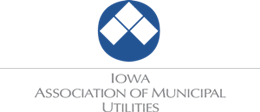

 Facebook
Facebook Twitter
Twitter Linkedin
Linkedin